The goal for our research this week was to be able to display a webcam stream using OpenCV.
To complete this task, I decided to follow the OpenCV tutorials
The tutorial walks you step-by-step through every task, giving you the source code. I’m still working my way through it, nevertheless, I’ve uploaded all the source code in this Github.
Webstreaming with OpenCV was surprisingly easy. I used a grayscale instead of the color. Later in the week in our mentor meeting, Mary shared with us how the human eye gets most of its information from grayscales anyway. The edges, mainly, so folks use grayscales to save memory and it doesn’t really impact the functionality.
Since getting the webstream up and running left me with some additional research time, I decided to dive into all the other tutorials in OpenCV and learn more about it.
Here are some of the cool things I tried:
I tracked objects of different colors, here is a blue hand sanitizer holder.
I also tried some image blurring, but wasn’t very successful. I tried changing the format of the picture, even Gaussian blurring and couldn’t get it to work for me.
Something that I also couldn’t get to work was saving and playing the webstream into a video file. I’m working on the latest Catalina OS and spent way too much time looking for the right video codecs. The furthest I got was to save but couldn’t get it to play back.
Our week as always was mostly filled up with meetings, but we got to learn about FLASH face detection from grad student Anil Kumar Vadathya who is conducting research on gazing. This was a really interesting presentation!
Next week we will dive into Machine Learning, stay tuned!


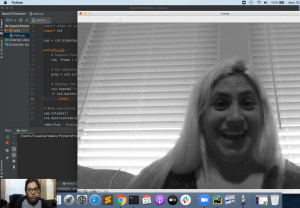
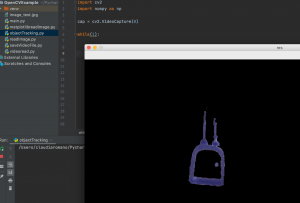
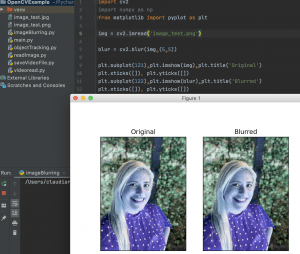
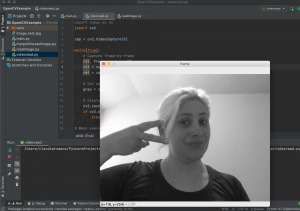
4 Responses to SWITCH RET Week 2 ✌🏽