For our first assignment we had to use OpenCV to stream our webcam. I was excited to start immediately. Fortunately their documentation was superb and right away I was able to use the OpenCV library and python code to stream frames from my webcam. I was actually kind of surprised how easy it was and that I had never heard/looked into this library before!
I decided right away to work on expanding the code and used the camshift method mentioned in the documentation to track a certain pixel distribution. First it tracked my shirt so i figured out the RGB values for my skin tone and ran the code again.
It successfully locked on to my face except this time the box was slightly skewed and it kept including my hair. Since I felt I didn’t have a full grasp of what exactly was happening I took a step back and tried to use the Haar Cascade method on a picture.
I was very encouraged by a successful run so applying what I had learned I finally got it working on a a video feed. Honestly I can’t describe how excited I felt. The fact that I would have never found this library if it wasn’t for the SWITCH program. I think I got complacent and something that HAS to be true for this field is that you should never stop learning.
Our first presentation this week was by Anil Vadathya and he told us about his work on using Gaze Detection to track children’s screen time. He told us that the current way of tracking screen time was through self reporting using a TV diary, but that this method was prone to error
So by using gaze detection he came up with FLASH – Family Level Assessment of Screen use in the Home. THe plan was to use gaze detection to keep track of when the child was looking at any screen and the result was that they were able to accurately keep track of this with the average accuracy being 95%.
Last but not least Jimmy Newland, a former RET participant, came to give us advice and talk to us about his prior experience with the program. You can tell that guy is an incredible teacher. He had this energy and real passion about the work he was doing and you couldn’t help but to want to learn more about it. He talked to us about his lesson using a camera to track your pulse and how he applied it to his classroom using arduinos. It made me both excited and nervous in regards to the end of the program lesson we have to submit, but I’m hopeful that with this group we’ll be able to get it done!


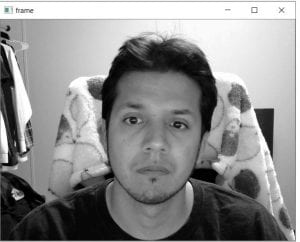



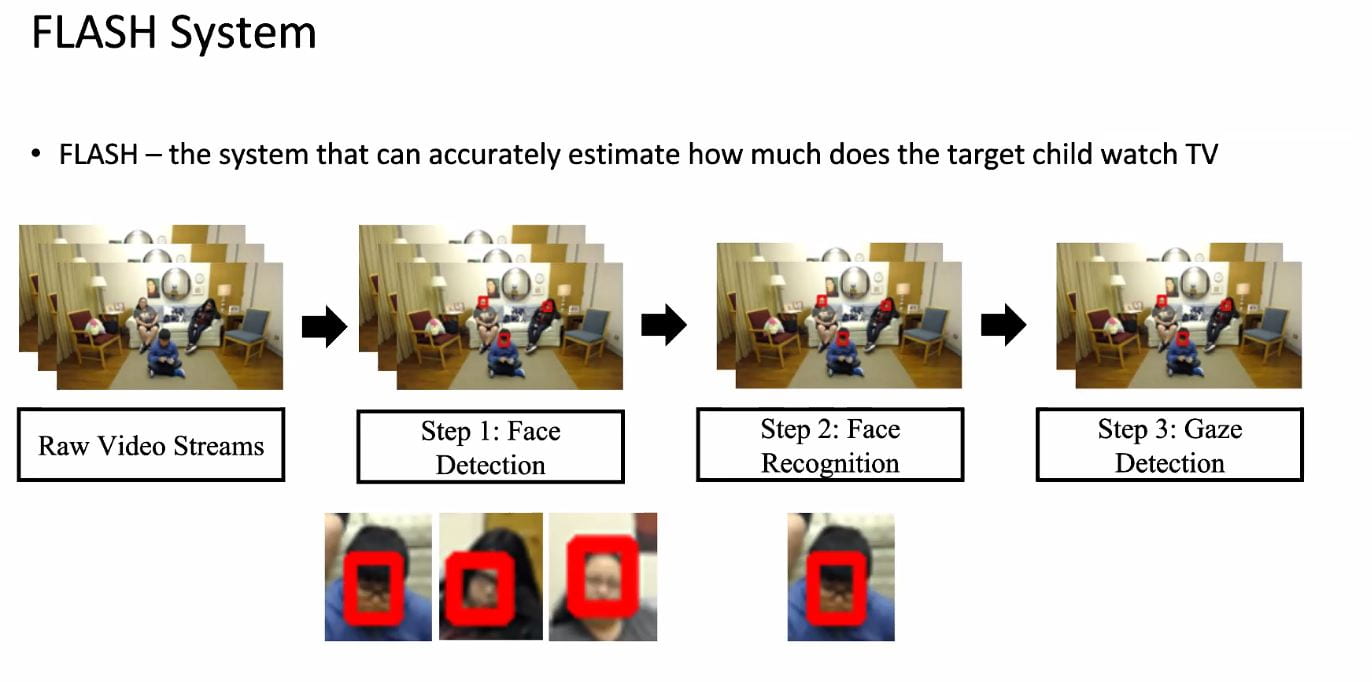
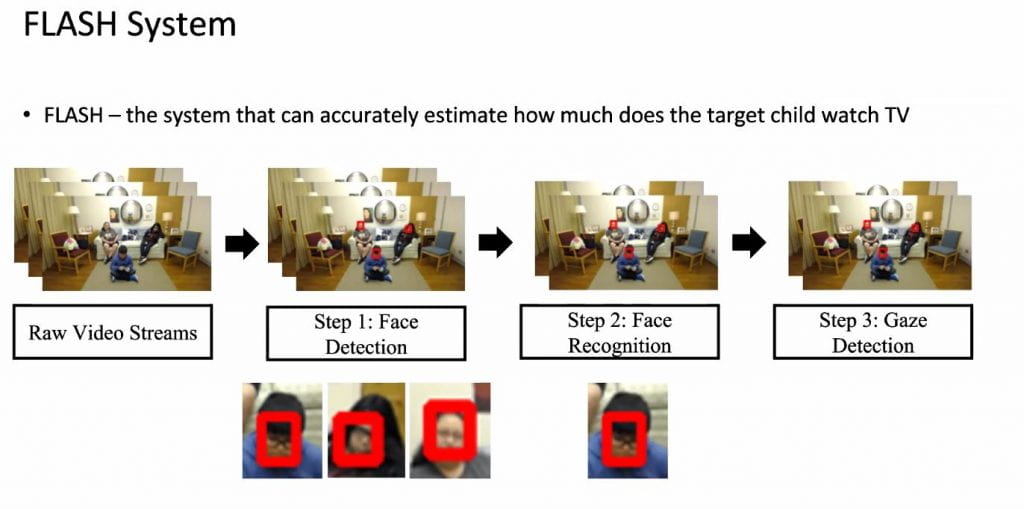
2 Responses to Week 2